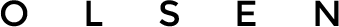Remote work has grown in popularity over the past few years among businesses of all kinds. Employees can work from any location in the world thanks to remote work, which gives businesses access to a larger talent pool. However, if you are used to working with your team in person, managing a remote team can be difficult. Fortunately, there are several solutions out there to assist you in properly managing your remote staff. The top ten remote team management tools are shown below.
Zoom
You can hold online meetings with your remote staff using Zoom, a video conferencing platform. A variety of capabilities, such as screen sharing, virtual backgrounds, and recording options are available with Zoom, which is user-friendly. Your staff can easily attend meetings from anywhere thanks to Zoom’s compatibility with a variety of devices and platforms.
Trello
You can arrange and rank tasks for your remote team using the project management application Trello. Trello is a visual user interface that allows you to see what tasks are ongoing, what activities have been finished, and what tasks are coming up. Tasks can also have due dates set, team members assigned to them, comments added, and attachments added.
Asana
You may track tasks and projects for your remote team using Asana, another project management platform. Task lists, calendars, and timelines are among the features that Asana offers. It also allows you to assign projects to team members and establish deadlines. Slack and Google Drive are two additional programs that Asana interacts with.
Slack
Slack is a chat app that enables real-time communication with your remote team. Slack provides functionality like channels, direct chats, and file sharing in addition to interfaces with other programs like Asana and Trello. Slack is a fantastic tool for communicating with and keeping your remote crew in the loop.
Google Drive
With the help of Google Drive, you can share and collaborate on files like spreadsheets, presentations, and documents with your remote team. With features like version control, commenting, and real-time collaboration, Google Drive makes it simple for your team to collaborate on projects.
LastPass
With the help of the password manager LastPass, you may securely store and communicate passwords with your remote staff. Password sharing, password generation, and multi-factor authentication are just a few of the features that LastPass offers to make it simple for your team to access the programs and servers they need to get the job done.
Calendly
With the help of the scheduling application Calendly, you may arrange meetings with your remote team without using email for back-and-forth communication. Finding a time that works for everyone is simple with Calendly thanks to features like automated scheduling, calendar integration, and time zone identification.
Time Doctor
With the help of the time-tracking application Time Doctor, you can keep an eye on how much time your remote team devotes to various tasks. With Time Doctor, it’s simple to discover where your staff is spending their time and pinpoint areas for improvement thanks to tools like time tracking, activity monitoring, and productivity analysis.
Hubstaff
Another time-tracking application that enables you to keep track of how much time your remote team spends on various tasks is Hubstaff. Hubstaff makes it simple to manage and effectively pay your crew by providing features like time tracking, activity monitoring, and invoicing.
Loom
You can record and share videos with your remote colleagues using the video messaging app Loom. Loom’s capabilities, including screen recording, video editing, and team management, make it simple to explain complicated concepts to your team and give them feedback.
Finally, while overseeing a remote team can be difficult, it can be made lot simpler with the correct tools. You can successfully manage your remote workforce, maintain connections, and increase productivity by using these useful tools. It’s crucial to select the tools that best fit the requirements and working style of your team, and to continuously assess and adjust as needed. Remote work may be just as productive and satisfying as work that is done in person with the correct tools and a proactive attitude toward communication and cooperation.